在做微信公众号开发的时候,对自定义菜单进行管理就涉及到父子菜单的操作。我们在数据中一般保存为(id,pid,…)这样的平级结构,而在调用微信接口的时候一般是一个层级的数组结构,我们可以用JS进行转换。
数组降级
1 | /** |
nodes2Array将带有子节点的数据展开,变成平级的一维数组
维度提升
1 | /** |
array2Nodes按照指定的key生成自包含的数组,这里是微信的sub_button(其他场景可以自定义key)。
测试
1 | var menuArray = [{ |
在控制台的输出如下: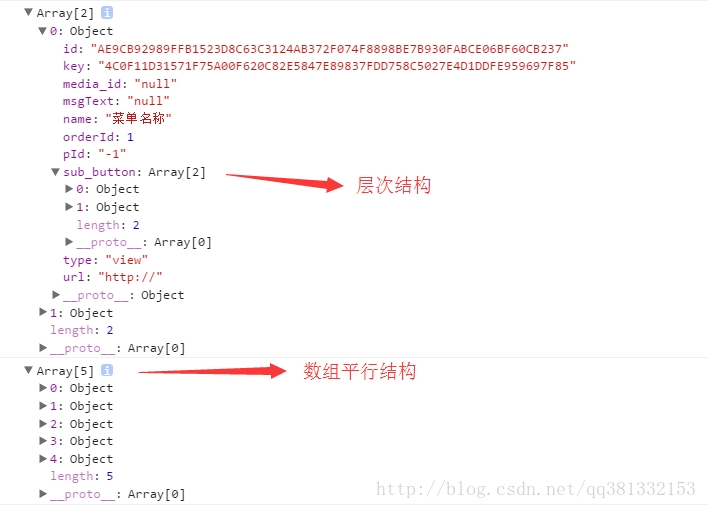
应用
在后台管理系统中树的操作是很频繁的,一般在后台查询采用递归,而这样往往逻辑复杂不易维护。比如要展示一颗部门的树,我们先定义个Unit类:1
2
3
4
5
6
7
8
9
10
11
12
13
14
15
16
17
18
19
20
21
22
23
24
25
26
27
28
29
30
31
32
33
34
35
36
37
38
39
40
41
42
43
44
45
46
47
48
49
50
51
52
53
54
55
56
57
58/**
* Created by gongxufan on 2016/3/13.
*/
(name="tcUnit")
public class Unit {
(strategy = GenerationType.TABLE, generator = "tableKeyGenerator")
(name = "tableKeyGenerator", table = "tcTableKeyGenerator",
pkColumnName = "pk_key", valueColumnName = "pk_value", pkColumnValue = "unitID",
initialValue = 1, allocationSize = 1)
private Integer unitID;
private Integer seniorUnitID;
private String unitName;
private String description;
private Integer displayOrder;
public Integer getUnitID() {
return unitID;
}
public void setUnitID(Integer unitID) {
this.unitID = unitID;
}
public Integer getSeniorUnitID() {
return seniorUnitID;
}
public void setSeniorUnitID(Integer seniorUnitID) {
this.seniorUnitID = seniorUnitID;
}
public String getUnitName() {
return unitName;
}
public void setUnitName(String unitName) {
this.unitName = unitName;
}
public String getDescription() {
return description;
}
public void setDescription(String description) {
this.description = description;
}
public Integer getDisplayOrder() {
return displayOrder;
}
public void setDisplayOrder(Integer displayOrder) {
this.displayOrder = displayOrder;
}
}
里边的注解大可不必在意,那是spring-data-jpa的一些注解。这是经典的自包含结构,一个unitID再来一个 seniorUnitID在指向父节点。这个是业务节点,然后咱们定义一个easyUI树所需的节点数据结构。1
2
3
4
5
6
7
8
9
10
11
12
13
14
15
16
17
18
19
20
21
22
23
24
25
26
27
28
29
30
31
32
33
34
35
36
37
38
39
40
41
42
43
44
45
46
47
48
49
50
51
52
53
54
55
56
57
58
59
60
61
62
63
64
65
66
67
68
69
70
71
72
73
74public class TreeNode {
private String id;
private String pId;
private String text;
private boolean checked;
private String state;
private String iconCls;
private int type;
private Map<String,Object> attributes;
public Map<String, Object> getAttributes() {
return attributes;
}
public void setAttributes(Map<String, Object> attributes) {
this.attributes = attributes;
}
public void setType(int type) {
this.type = type;
}
public String getId() {
return id;
}
public void setId(String id) {
this.id = id;
}
public String getpId() {
return pId;
}
public void setpId(String pId) {
this.pId = pId;
}
public int getType() {
return type;
}
public String getText() {
return text;
}
public void setText(String text) {
this.text = text;
}
public boolean isChecked() {
return checked;
}
public void setChecked(boolean checked) {
this.checked = checked;
}
public String getState() {
return state;
}
public void setState(String state) {
this.state = state;
}
public String getIconCls() {
return iconCls;
}
public void setIconCls(String iconCls) {
this.iconCls = iconCls;
}
里边包含id,pId以及树节点的基本信息,显然前端展示所需的数据需要从Unit结构进行一次转换。现在我们需要展示所有单位的树形结构,那么我们只需要查询所有的Unit记录保存到List,然后将这个List转换为TreeNode类型即可:1
2
3
4
5
6
7
8
9
10
11
12
13
14
15
16
17
18
19
20
21
22
23
24
25
26
27
28
29
30
31
32
33
34
35
36
37
38
39
40
41
(value = "/unit/getUnitTree",method = RequestMethod.POST)
public Object getUnitTree(Integer humanId,Integer fetchHumans, Integer fetchWhole,HttpServletRequest request){
if(humanId == null){
humanId = EgovaWebUtil.getHumanInSession(request).getHumanID();
}
List<TreeNode> treeNodes = new ArrayList<TreeNode>();
ResultDto<List<Unit>> resultDto = humanAction.getHumanUnitTree(humanId,fetchWhole);
if(ApiInvokeUtil.validateAPiInvoke(resultDto)){
List<Unit> unitList = resultDto.getData();
//将单位列表转换为easyUI树形结构所需的格式
if(unitList != null && unitList.size() > 0){
for(int i = 0 ; i < unitList.size();i++){
TreeNode treeNode = new TreeNode();
Unit unit = unitList.get(i);
treeNode.setText(unit.getUnitName());
treeNode.setChecked(false);
treeNode.setId("unit:" + unit.getUnitID());
treeNode.setIconCls(TreeNodeConst.NODE_ICON_UNIT);
treeNode.setType(TreeNodeConst.NODE_TYPE_UNIT);
treeNode.setState("open");
treeNode.setpId("unit:" + unit.getSeniorUnitID());
Map<String,Object> attrs = ObjectUtil.Object2Map(unit);
attrs.put("nodeType",TreeNodeConst.NODE_TYPE_UNIT);
treeNode.setAttributes(attrs);
treeNodes.add(treeNode);
//查询单位下的人员
if(fetchHumans == null)
dealHumansInUnit(unit,treeNodes);
}
}
}else{
return resultDto;
}
ResultDto<List<TreeNode>> treeNodesDTO = new ResultDto<List<TreeNode>>();
treeNodesDTO.setData(treeNodes);
treeNodesDTO.setCode(ErrorCode.OK.getCode());
treeNodesDTO.setDesc(ErrorCode.OK.getDesc());
return treeNodesDTO;
}
这里是springmvc的控制器的业务处理逻辑了,这里包含对单位下人员的子节点的构造。不管里面的业务,最终目的就是生成树节点的一个List结构。
后台就干这么个事儿,不用去递归生成一个TreeNode(TreeNode parent)这样的自包含数据。递归结构交给Js去做,前端只需用array2Nodes函数进行转换即可:1
2
3
4
5
6
7
8
9
10
11
12
13
14
15
16
17
18
19
20
21
22
23
24
25
26
27
28
29
30
31
32
33
34
35
36
37
38$.post(BASEPATH + '/config/unit/getUnitTree',function (response) {
if(common.dealResponse(response)){
//转换List为树形结构
var nodes = common.array2Nodes(response.data);
//加载部门树
$('#unit-tree').tree({
data : nodes,
onClick : function(node){
//获取节点对应的目录属性信息
var attributes = node.attributes;
if (attributes) {
//根据单位节点和人员节点显示不同的面板
if(attributes.nodeType == common.constant.NODE_TYPE_UNIT){
$("#unitPanel").show();
$("#humanPanel").hide();
$("#unitForm").form('load',attributes);
}else{
$("#humanPanel").show();
$("#unitPanel").hide();
$("#humanForm").form('load',attributes);
}
} else {
$("#unitPanel").hide();
$("#humanPanel").hide();
}
},
onLoadSuccess: function (node) {
var $tree = $(this);
var root = $tree.tree('getRoot');
var treeNodes = $tree.tree('getChildren');
var root = treeNodes[0];
$(root.target).trigger('click');
// 展开该节点
$tree.tree('expand', root.target);
}
});
}
});
end
在如今js大前端大行其道加之客户端浏览器性能得到改善的情况,把一些计算任务交给客户端,能减少服务端的访问压力。

